My voucher wasn’t delivered to the recipient. What do I do?
You can download a copy of your Gift Voucher by following these steps:
Step 1: Login to the Skin Sense website via this link: https://www.skinsense.co.za/my-account/ (You probably would have created an account when you purchased your voucher).
If you have forgotten your password, you can reset it by clicking on the ‘lost your password’ link circled in red below. If you are unsure whether you have an account or not. Click on the ‘Lost your password’ link and follow the steps to see if the system picks up your email address.
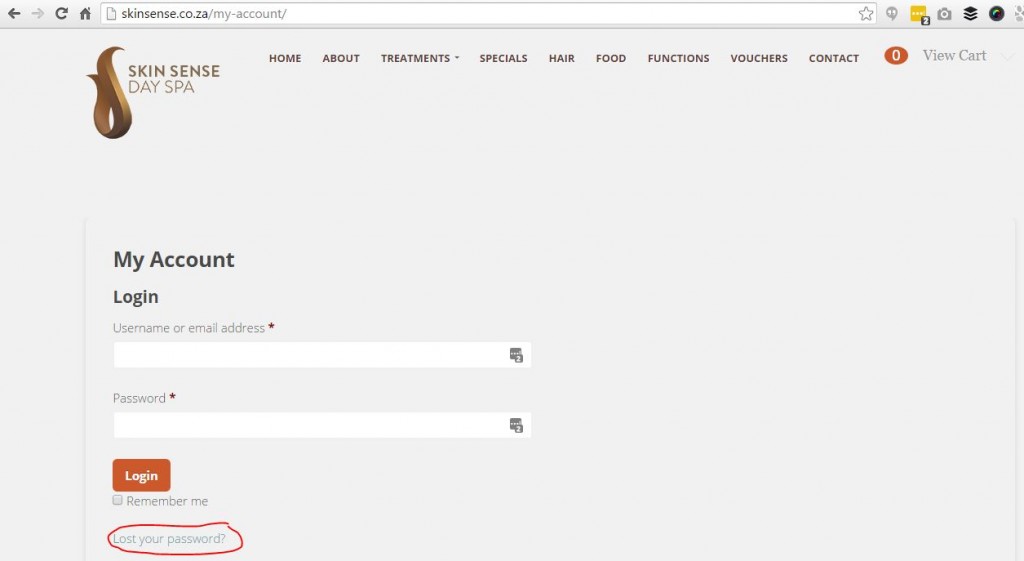
Step 2: Once you’re logged in, you will see a list of all your ‘Recent Orders’. Click on the ‘view’ button next the order you would like to view.

Step 3: You will now be able to view the details of your gift voucher order. Just above the ‘subtotal’ heading below you will see a link labelled ‘Voucher Download’ (circled in red below). Click on this link to download a copy of your voucher.
Note it may take up to 30 seconds to download your voucher. Also note that if the voucher download fails the first time you click on the link. Click on the back button in your browser to go back to this order page and click on the ‘Voucher Download’ Button again.
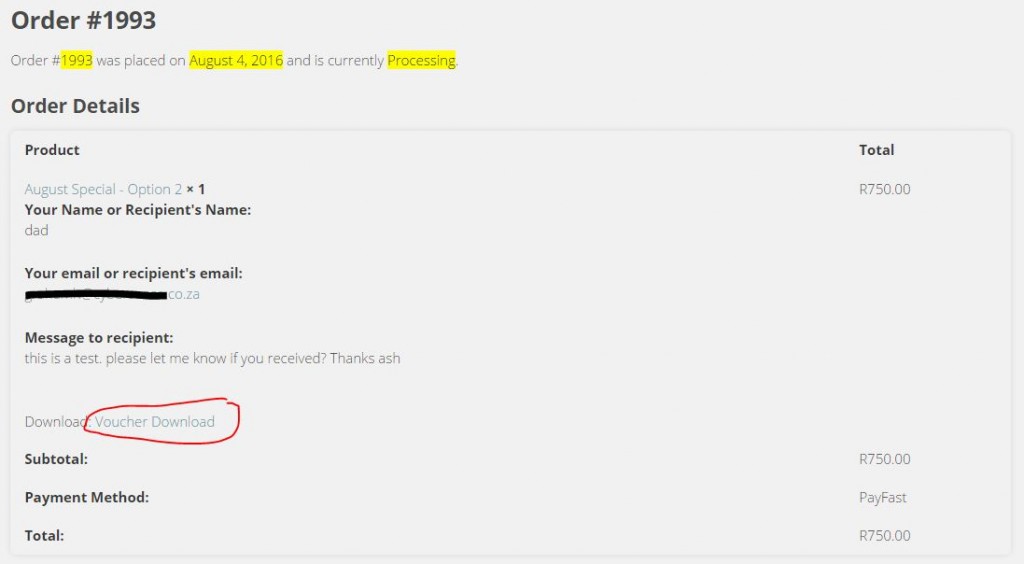
If you require further assistance with getting a copy of your gift voucher, please send an email to bookings@skin.temp.co.za with the details of your order or call skin sense and ask for Meriam.